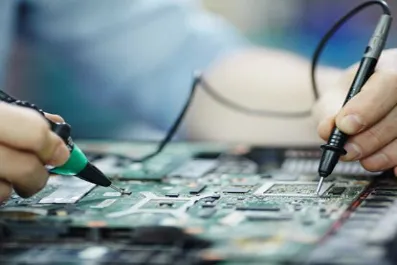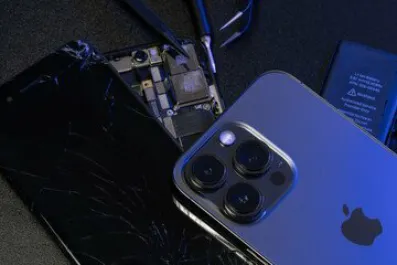Because the iPhone has become so central to the daily lives of so many people, any issues with the device might easily throw their world into disarray. Campus Phone Repair is the place to go if you need expert help with your iPhone.
Here is a brief breakdown to give you an idea of what we often see in iPhone Repair in Tallahassee.
Battery Concerns
In the absence of a reliable power source, your iPhone is of no use. Rapid discharge may be a symptom of a larger issue, or there may be other, more fundamental issues with the battery itself. If your iPhone is experiencing problems like this, a new battery may be all that’s needed to get it working again.
Faulty Buttons
When one or more of a device’s buttons don’t function, the convenience of being able to send messages with the press of a finger is diminished. An unreliable speaker, a broken Home button, or inoperable side switches may rapidly turn a fun activity into a frustrating ordeal.
Signal Issues
The convenience of being able to access the web from just about anywhere is a major selling point for the iPhone. However, alarm bells should start ringing if your operating system is malfunctioning or if you’re having trouble downloading files like apps.
Camera Problems
The capacity to capture photos at any time is a great feature of your iPhone. In cases where the lens causes the images to be blurry, distorted, or riddled with distracting lines, this value is diminished, making it imperative to get a new one.
Cracked Screen
In their eagerness to always have their iPhones on them, many people wind up breaking the glass screen by accidentally dropping it on the floor. That leads to something no one wants to see on their screen—a crack. You may still be able to use the iPhone, but the novelty of showing it off may have worn off.
Water Damage
Dropping a smartphone into the water is another major hazard for mobile device owners. Embarrassing situations include falling into a puddle outside while getting ready to take a bath or the toilet. Since water and electronics usually don’t get along, it’s crucial to have easy access to someone who can fix or replace your iPhone in the event of a water disaster.
iPhone SIM Card Repair
The iPhone is unable to read the SIM card. iPhone displaying “No SIM Card Installed” error? In the event that a different SIM card is read successfully, you might conclude that the faulty one is to blame. Pull the SIM card out of its slot and replace it, as shown below.
- The little hole in the SIM card tray should be filled using a SIM card eject tool. To remove the tray, press.
- To replace the SIM card tray component, remove the old one from the iPhone.
Volume Control Button
If your iPhone’s side volume controls are malfunctioning, you won’t be able to adjust the volume. You can attempt to resolve this problem by following the troubleshooting methods shown below.
- Press and hold the sleep/wake button to restart your iPhone.
- To update iOS, navigate to Settings -> General -> Software Update on your iPhone.
- iPhone hard reset: Hold down the power and home buttons simultaneously until the Apple logo displays.
- If the suggestions above fail to address your problem, a hardware issue is probably to blame. The best course of action is to replace the volume button.
Remove the batteries and screws from the upper cable bracket, then separate the iPhone screen from the back case.
The iPhone’s contact bracket and upper cable bracket should be removed.
Remove the screws from the volume control cable brackets after lifting the connector for the cable out of its socket.
iPhone Flashlight Disabled
Another frequent hardware issue for many users is the iPhone’s defective rear camera flashlight. When the iPhone is dropped or gets wet, this problem could arise. The steps below can be used to repair the flashlight rapidly.
Remove all the screws and the camera bracket, then separate the front panel assembly from the rear casing as in Part 1.
Take out the iPhone’s rear-facing camera, then replace it.
Put everything back where it belongs, and it should now function.
iPhone Vibration
If your iPhone isn’t vibrating for incoming calls or messages, or if it’s not unlocking when you press the lock button, check to see if the ring switch is on. Alternatively, you can activate vibration by going to Settings > General > Accessibility > Vibration. When this fails to work, it could be a sign that the vibrator in your iPhone is malfunctioning. It can be fixed by installing a new vibrator.
Being one of the largest iPhone Repair in Tallahassee, FI, Campus Phone Repair always prefers to repair your device with a complete guarantee. Our highly-qualified staff is always ready to cater to your needs. From minor to major damages, including iPhone Screen Repair Tallahassee, glass replacement, and more, we fix your device irrespective of its size, model, and brand. You can count on us as we perform with exceptional customer service. Our specialists are some of the best in the industry, with a track record for reaping devices in minimal time at a highly affordable price.
Instead of moving elsewhere, you can bring your damaged device to us, as we have hands-on experience fixing devices. We offer all-encompassing services for our customers to improve their devices while giving them 100% satisfactory results.