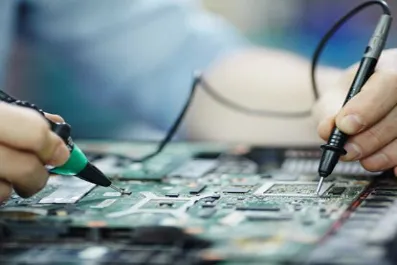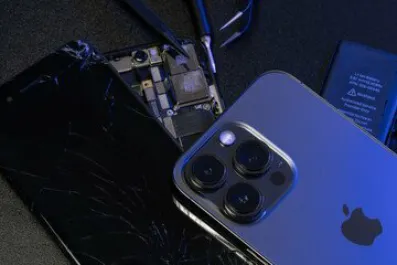Sometimes you are unable to use WhatsApp on your phone. But you don’t know the actual cause behind this issue. This might be due to a WhatsApp glitch or there might be a problem with your cell phone. In this article, we will talk about the most common reasons that can lead to this issue and their solutions to help you solve the problem. You can get professional help from Cell Phone Repair in Tallahassee to get this issue resolved efficiently. Talk to CampusPhoneRepair for your phone repair services because we are the most affordable service provider in the market. We will go through your phone setting and figure out the problem that is not allowing you to use WhatsApp on your device.
Whatsapp Not Working: Solutions From Cell Phone Repair In Tallahassee
Sometimes you are not able to use WhatsApp on your device because of a network issue. For this check the network settings and try restarting your phone to fix this problem. Or you can also clear WhatsApp cache and data to solve this problem. Moreover, updating your phone or disabling the data server might also help you with solving this issue. The next solution is to turn off your Wi-Fi first and then turn it on again to see if you can open WhatsApp now. Last but not least, look for phone storage problems to solve this problem. Ask a Cell Phone Repair In Tallahassee for further help.
Restart The Phone
If WhatsApp stops responding on Android, restart it first. A software bug is likely to blame. If that’s all, you’re lucky. Resetting your phone lets you talk again. Hard reset by holding the Power button for 10 seconds. Holding down the Power button briefly lets you touch or swipe from the power menu to restart. If you are unable to restart your phone visit an iPhone Repair in Tallahassee to get your phone fixed for yourself and enjoy smooth phone usage at an affordable rate.
Check The Network
If the phone reset doesn’t work, check the network connection. WhatsApp sends and receives messages through the internet. Chrome tests your network. Your network is broken. Check data, toggle mobile data, and switch networks. Try these options if WhatsApp won’t connect on a regular network.
Clear Whatsapp Cache And Data
WhatsApp uses temporary storage like many Android applications to run faster and use less memory. However, faulty or obsolete cached data might cause the “WhatsApp has stopped operating on Android” error message. Remove WhatsApp’s temporary files. Follow these instructions. Open your phone’s Settings menu to access Apps & notifications. Then view programs using the App or other menus. Launch WhatsApp. Delete WhatsApp’s cache and data here. Clear the cache to delete WhatsApp data. To close WhatsApp, press back and choose Force stop.
Update WhatsApp Application
WhatsApp fixes issues and adds features with Play Store updates. It disables old WhatsApp versions. Fix this by updating WhatsApp from the Play Store. Open Play Store to open WhatsApp. Update to get new version features and compatibility. Update WhatsApp by tapping on the update if it is available.
Update The Phone System
Update WhatsApp and your phone’s OS. Check the System and click on System Update. Then choose Online Update from Settings. Join a Wi-Fi network for system upgrades. Ask the best iPhone Repair in Gainesville Fl for updating your software so that you can enjoy the latest features on your phone.
Disable Data Saver
“Data Saver” reduces data utilization for inactive applications, although WhatsApp may cause complications. Read and reply to messages on WhatsApp. Switching apps disables WhatsApp notifications. Disable Data Saver to prevent missing WhatsApp messages when minimized. “Quick” settings generally have a toggle switch. Disable Data Saver by swiping twice.
Turn Off And On Wi-Fi Again
It seems straightforward. If WhatsApp on your Android phone is performing weirdly, this works. After hours, all network users may have departed. Close the settings menu and disable Wi-Fi to eliminate wireless connectivity issues. Please wait before rebooting. Mobile network users must comply.
Check Your Phone Storage
WhatsApp may have issues with low storage. To keep your phone working, monitor storage use. An average mobile device should have 500 MB to 1 GB of free space. Go to Settings and click on Storage. Choose Internal Storage and see your device’s internal storage usage. When low, delete old images or move data to an external SD card. Or ask a Phone Repair store for more help.
Conclusion
You can consider these solutions whenever you are unable to open WhatsApp on your phone next time. Using these strategies will hopefully help you with solving this issue yourself at home. But if you are not getting desired results it is better to seek professional help from a Cell Phone Repair in Tallahassee. You can call Campus Phone Repair and let us know your phone repair needs. We will provide you with the most efficient and reliable services so that you don’t have to stress out later. Our technicians are experts in dealing with all kinds of phone repair problems.